This article describes how to fix Data Model issues thanks to the Validation Report.
At deployment time, Data Architects need to check the completeness and the consistency of the Data Model in order to deploy a usable Data Application. xDM includes a validation feature called the Validation Report to help to identify and fix potential Data Model issues.
| Info: To validate and deploy a Data Model on a Data Location, please refer to Deploy an Application article. |
Running and understanding the Validation Report
In Application Builder, Data model validation can be launched from the contextual menu on Data Model:

Once the validation process is over, you can check the Validation Report on the central lower part of the screen:
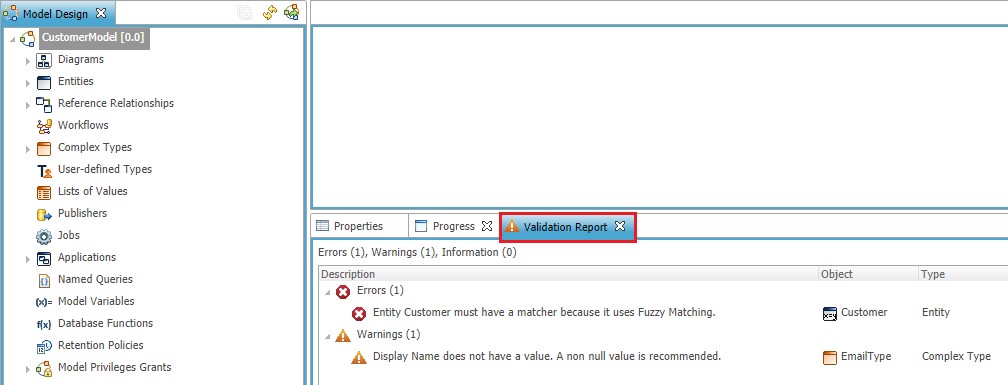
For each issue, you will find:
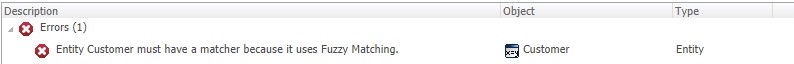
- Category: please refer below
- Description: describes the error and provides indications to fix the issue
- Object: the model object name that contains the issue
- Type: the model object type that contains the issue
Categories of issues
The Validation Report can contain 3 types of issues:

- Errors: This type of issues will block the deployment process because they can cause fatal errors in Data Application or Data Certification Process
- Warnings: This type of issues will not block the deployment process but they can cause non-blocking issues in Data Application or Data Certification Process
- Information: This type of issue will not block the deployment process and won't normally cause any visible issue.
Fixing Validation Issues
To fix each issue, please follow these steps:
- Check the issue Description and define the solution to solve the issue (if needed, you can expand Description with Right-click on the issue and then Validation Details)
- Double click (or Right-click and Go To Object) on the issue to open the concerned model Object
- Fix the issue with the adapted solution
- Don't forget to save the Object
- Relaunch the Model Validation process to ensure the issue is correctly fixed
